At first I made these:


And then I realized the size was all off, so I meddled with Photo Shop for a while. And kept meddling. Some of the buttons, which I won't share beacsue they are just ghastly, were way too cluttered. I wanted something clean, simple, and a little interesting. Hence the cobalt blue door and a Simple "Goat Notes" wording that I went with.
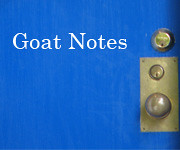
Please feel free to grab a button and share the love. Leave a comment and let me know you took a button and, if you also have a button let me know, and then I can share a little love back! Kind of like a mini link party. I will add buttons to the "Blog's I am Loving" section of Goat Notes.
Thanks for stopping by friends! Let me know if you would be interested in learning how to make your own blog button, since I am sort of an "expert" now" (:

It looks great! I know mine took forever to make and get to work!
ReplyDeleteMaking blog buttons is one of my least favorite things EVER. I always end up practically beating my head against my desk.
ReplyDeleteYours turned out great, though! You should post a tutorial.
Your button turned out great! I haven't learned how to make my own yet.
ReplyDeleteAnother thing to learn : - )
I love your button, and I plopped it on my blog, and thanks for returning the favour xxx this whole blogging journey has actaully meant that I have learnt so much, especially when it comes to html and all that jazz. I haven#t got photoshop, is it good?
ReplyDeleteHi friends! Wow, thanks for all your thoughtful comments. Oh, this blogging journey is a grand adventure and it just keeps morphing with every little new detail I learn. Look forward to many more updates!
ReplyDelete@Lauren, Thank you for your support! I am going to grab your button (: and am looking forward to talking more about our swap.
@Paige: Thank you for your comment! Yes, a tutorial is so in the works. Thank you for stopping by!
@SibStudio: Thank you for popping in and for your sweet vote of confidence. I know you CAN make a button of your own. Stay tuned as I will have a tutorial soon.
@JO: Hey Blog pal! Thanks for stopping by today (: Always look forward to your comments. And photoshop? Yes. Amazing.
I've never tried to make a button. A tut would be a great idea. You really should!!!! :)
ReplyDelete